Quote:
Originally Posted by SpamThatsNotHam

I have a computer. I'm using the Tascam US-224 as my interface.
I am running a guitar in via line in, and a keyboard via line in 2.
Now, the keyboard is an actual keyboard, but I just want to use it as a keyboard midi controller. I also have two pedals plugged into the keyboard.
I also want to use the basic mock mixer controls.
I have access to the following programs:
- FL Studio 10 Producer
- Mixcraft 5.2
- Sonar X2 Producer
I don't mind if I need to buy additional plugins or even a different program, just tell me what I need to buy and I'll do it.
I don't care because once I get this set up it'll save me a ton of money.
I need the following:
-To play guitar via a virtual effects setup
-Use my keyboard as a midi keyboard
-Control my virtual mixer with the Tascam
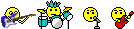
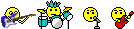 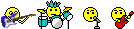
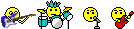 |
Well it seems like you pretty much have everything you need. Sonar should do pretty well with the Tascam, although it may not have midi-mapping set up for your particular keyboard. Not sure. Either way, you can get Sonar to "learn" it manually. Check the help file in Sonar. It will guide you through the steps. That should cover the keyboard and Sonar can also learn the mixer part, plus anything else on the unit you want to map to Sonar controls. Just plug the keyboard's MIDI out to the MIDI in of your Tascam. (You usually use MIDI through for this, but in your case, midi in might function the same)
Sonar should come with Native Instruments Guitar Rig (probably the limited edition). That will do well for your virtual guitar rig. If you require more out of it, if it's the LE, just upgrade to the full version.
You should be able to create an audio track in Sonar and set the input to whatever input correlates to where your guitar is plugged in, then add Guitar Rig as an audio effect on that channel. You'll need to adjust your audio settings in Sonar to get the best latency.
So basically, you should at least be able to get set up with what you have now, test it out, and determine where you might want to upgrade or add on.
With that said, I would definitely recommend using Sonar for all of this.