
If you have a .PST file on your home PC, that's not going to transfer over to the server without a manual move all the time. You need to have all your folders on the server that each Outlook client can connect to and sync from, which means you'll need to move those folders over under your server-side section to upload them and create your folder structure there, rather than in a locally stored PST file.
What I generally do is use Cached Exchange Mode and all my stuff gets stored locally in an OST file, but it also syncs with what's on the server as well. I don't keep PSTs at all, because they're stuck to one location locally that doesn't sync up to the server. That way I have my local OST which means I can access my mail while offline, while the server stores a copy of all the same data in the Exchange database and syncs any time I open Outlook and connect to the server.
As far as address books, that should sync automatically but I'm not sure of your setup. Your contacts and all that are part of your mailbox in the mail database and should propagate over to any computer you're on.
__________________
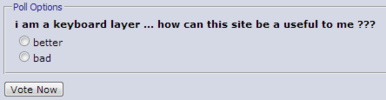
|