
You need what's commonly referred to as a DAW.
That's an acronym for "digital audio workstation".
It encompasses: A computer, audio interface, sequencing software. (and speakers, obviously)
The biggest concern, in your case being that you're a beginner, is going to be your sequencing program. Aka, music program. There are literally tons of music programs out there. It's your job to find out which one suits you in terms of learning curve and quality.
Search for and compare the following: (in order of beginner to advanced)
Magix Music Maker
Fruityloops
Reason
Cakewalk - Sonar
Protools
There are a lot more programs out there, but that's a good enough list for you to research and figure out what you're capable of diving into and how much money you're willing to spend.
As for your audio interface, invariably, your computer's onboard soundcard is going to be crap. Probably 16bit and boasting only a mic & line input and stereo out.
Check out M-Audio for USB audio interfaces with at least 2 inputs with XLR connections , instrument in, and pre-amp just in case you decide to record external equipment.
Do not settle for a 24bit gaming soundcard like Creative Audigy or crap like that. It's for games, not music. Your main focus here is on inputs & outputs. Make sure you have enough of them to accommodate your needs. The AD/DA converters are also an important factor, but I don't see you needing to worry about that at this point in your quest. Just go with a reputable company and find what you need.
As far as your computer is concerned, you need to be able to run whatever program you choose, so pay attention to the minimum specs, and if possible, be FAR beyond them. Better performance = better results. Not to mention less latency.
HTH
Edit:
Right now, you may not be worried about the quality of your speakers, but if you actually stick with this whole thing, you're eventually going to make a purchase after you gain some knowledge. I'll try to give you just a small head-start:
Start looking at studio monitors. (actives, if you don't feel like buying an amp)
You need to find a pair of studio monitors (speakers) that have the flattest response possible. What this means is that the speakers will not color your music to make it sound better. It will translate to exactly what's being played through them. This helps if you're mixing your own music and need to know what it really sounds like so that you can make informed mixing decisions. There are some pretty good studio monitors out there that aren't absurdly expensive. Check around when you come to that bridge. Believe me, it makes a huge difference.
__________________
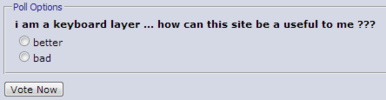
Last edited by Freebase Dali; 04-13-2009 at 11:19 PM.
|




 Linear Mode
Linear Mode
