|
Partying on the inside
Join Date: Mar 2009
Posts: 5,584
|

Hi. Just a few things. (Yes, this is just a few!)
First, I just want to speak to your PC situation, which should definitely not be overlooked. Those specs are really low, and although I don't know if you're feeling the effects of it, you definitely will if you start making larger arrangements with more than a few tracks and a couple plugins. If you're running a 32 bit OS, you won't be able to see more than like 3.5 gigs of RAM anyway, so just adding another 2 (of the same type) will benefit you. If it's a 64 bit OS, you can go as high as your motherboard will support, but you shouldn't need more than 8 for general purpose. My 12 gigs never even approach the limit.
The CPU will probably hold you over for now, but if you notice you're taxing the CPU in your arrangements, you'll need to think about upgrading.
I personally have an i7 960 quad-core, and even mine gets taxed in larger arrangements where I'm putting a lot of processing through it. Just something to think about.
As far as the other gear, It's a bit more difficult from my end to make any assertions. You really have to troubleshoot by eliminating each element of the signal chain to isolate where your issues are.
In regard to whether it would be better to go direct in to an interface, it really depends on whether the mixing console is the thing negatively affecting your quality. When I record, I put all my mics through my mixer, because it has good preamps, and my audio interface has no preamps at all. So although it's a matter of necessity, I do like the preamps Mackie included, so it's no loss. However, if you find that experimenting with the preamps on your audio interface yeilds better results than going through your mixer, then that's definitely what you should do. The simple fact of cutting out the middleman may or may not change the quality for the better, depending on what the weakest link is in the signal chain.
As far as your room sound, this is highly up to what results you like best, but in general, smaller rooms sound worse because there's more reflection back into the microphone, which makes the "sound" of the room more apparent. This is not what you want if the room sounds bad, and you can tell whether that's the case just by listening to your recording and not liking the room sound.
In your case, the larger room is not giving you the results you want, so definitely try the smaller one and let your ears decide, but also don't forget that microphone positioning and physical placement of the recording position in the room will also make a difference in the recorded sound.
Adding to that, the kind of environment you're in will affect the outcome as well. If you're in a large room with no furniture, bare walls, and a lot of bad-sounding echo/reverberation, that's going to come through in the recording. But remember that you might get better results by adding some room treatment to a larger room rather than recording in a smaller one. You can't take that boxy, small-room sound out of a recording without recording in a completely dead space, and then that requires you to scoop out tons of midrange grossness to compensate for the lack of high end reverberation, which means you'll be doing corrective measures a lot more in the mix.
If you can make a larger room sound better by identifying the physical issues and correcting them, you'll end up with a better source audio that needs less treatment after the fact. And that usually means just taking care of those major flutter echos and maybe throwing in some larger items to sorta break up the reflections.
If you sit at your recording position in the larger room and just clap, you should be able to tell where those high frequencies are bouncing around, and then put things on the walls in those locations, and maybe bringing in a book case and other large items to make the room less "live".
If it's not "live" at all, but has total wall-to-wall carpeting and cushy sofas and all that, then you would think about bringing in more reflective items like standup mirrors, planks of wood, etc. and positioning them in such a way as to give the room a more reflective, brighter "live" sound. In either scenario, the goal is to make the room sound balanced tonally.
BUT. If the room isn't the problem, then it may be necessary to look at the microphone. If you consistently get dull sounding material no matter where you record, your culprit is likely the microphone and/or the placement. Read up on optimum placement of the microphones for your guitar, up and down the neck. For your condenser, it should be picking up a wide range of frequencies, you you might want to reassess where you are placing the microphone in the space.
Also, I just want to point out that soundproofing isn't going to help you. Soundproofing is to keep sound from escaping the room, and keep outside sound from entering. If that's a concern, great, but treating a room so that it sounds natural and balanced in a recording is separate from soundproofing, and you do not need to soundproof unless you're worried about external noise coming in, or your noise going out.
As for effects, you first need to focus on getting a good raw sound. When you've accomplished that, then you should focus on EQ so that you can fix any remaining frequency problems, and maybe boost up the good frequencies. I won't go into all of that here, so you should read up on mixing with EQ.
Another important aspect is compression, and you should read up on that as well. And when it comes to reverb/delay, that is all personal preference, but it wouldn't hurt to learn about how to optimize such effects in context with a mix.
Finally, regarding MIDI. Assuming you have a keyboard that has a MIDI out port, and your audio interface has a MIDI in port, then all you need is a MIDI cable. When the keyboard is powered on, Cubase should recognize it as a MIDI source and allow you to route it into an instrument channel to trigger it.
I don't use Cubase, but I know this is a common feature in any modern DAW software.
Ultimately, I would hold off on making any new purchases at the moment. Get the basics down and be confident that you can actually make the best out of what you have. When you've learned and mastered the techniques that help you achieve this, then you should consider upgrading the equipment.
Learning the techniques only cost time, and there are plenty of resources all over the web. There's no sense in jumping the gun to get better gear that costs money when you'd still lack the technique to actually utilize that gear effectively in the first place.
Just something to think about.
__________________
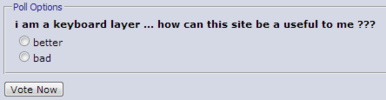
|






 Linear Mode
Linear Mode
