Hey guys, I'm wondering if you can help me (or rather, help my dad with his computer lol). It's a 5 year old Dell Inspiron Laptop, running Windows 7 Home Premium 32-bit. 3 GB RAM and 250 GB HDD that is only about 50% full. All drivers are up to date and no new software or hardware has been installed in the past 6 months. He uses Avast security on this computer and there is no malware or viruses according to that program.
I was using my dad's computer last night (just the Internet), and it started up fine and everything. Then after about 20 minutes, the BSOD appeared and the computer restarted itself automatically so I had no time to read what it said. The computer did a System Restore and everything was okay for a bit. Then about 30 minutes later, another BSOD and I restarted the computer manually in Safe Mode, shut it down, and restarted it normally again.
And then maybe 10 minutes later, a 3rd BSOD and then the computer rebooted with this screen:
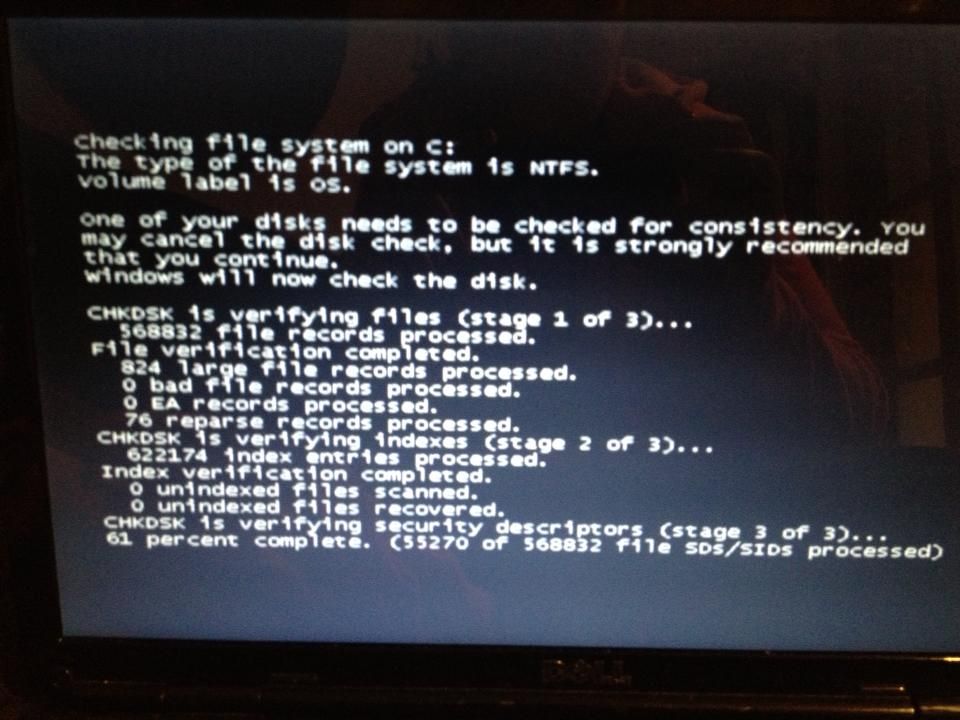
I let the computer finish it's disk check or whatever the **** it was doing, and it shut down again completely. Now it won't restart at all - I can't turn it on!! It's plugged into AC power, so no dead battery or anything. It just won't turn on.
Tell me, has this computer finally died? Did I break it?



 Great little player though.
Great little player though.

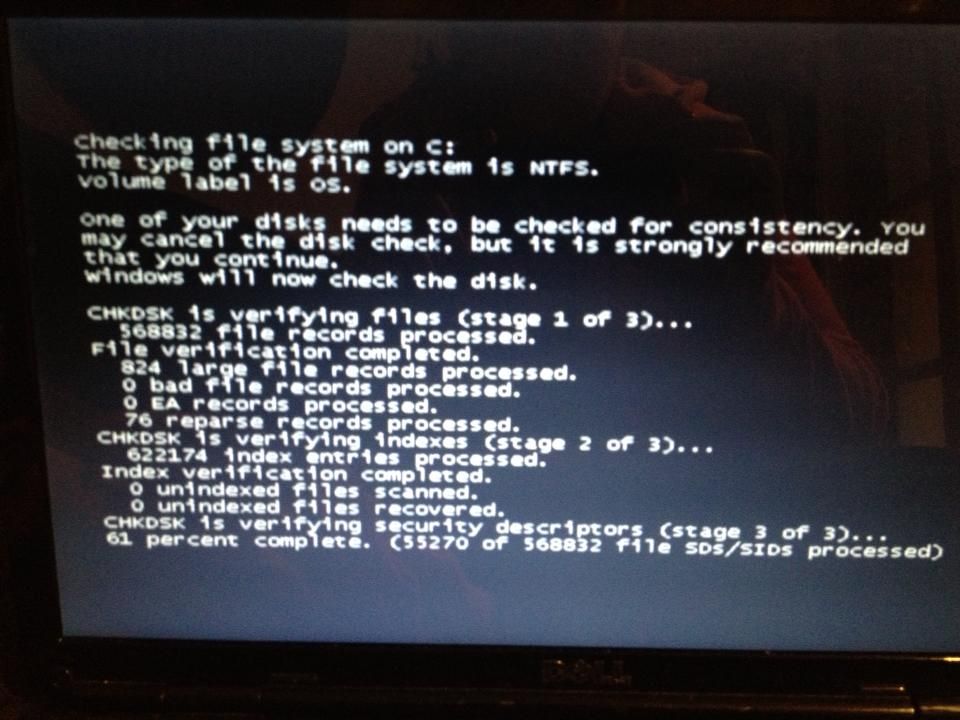


 Hybrid Mode
Hybrid Mode